Didn’t show your crypto earnings in ITR? CBDT’s tracking it—update your return before a notice lands. Update your Tax return with Experts
Intimation u/s 245 is a type of notice/intimation issued by the Income Tax Department to inform you that they are adjusting your previous year’s pending tax payable with the current year’s refund.
Section 245 of the Income Tax Act gives the Income Tax Department power to adjust any previous year’s demand of tax payable with the current year’s refund. But to exercise this power, it’s mandatory on their part to send intimation under section 245 of the Income Tax Act to the taxpayers and allow them to submit their response on it whether they agree with it.
For example, the Income Tax Department had raised a demand for tax of Rs 21,000 from Mr. Sharma in the F.Y. 2012-13 after he filed his return. Mr. Sharma did not agree with the demand as the department did not consider his TDS. So, he simply filed for rectification u/s 154 and lived peacefully thereafter.
Then came F.Y. 2016-17; Mr. Sharma, like every year, filed his return, but this time with a refund of Rs 15,000. But instead of getting a refund, he got an intimation from the Income Tax Department u/s 245 stating that his refund of Rs 15,000 was being adjusted with the demand raised by the department in the F.Y. 2012-13. This gave Mr. Sharma the goosebumps of the F.Y. 2012-13 when he struggled with that dreaded demand of Rs 21,000 and, after consulting with professionals, filed a rectification u/s 154. Apparently, the Income Tax Department did not agree with the rectification u/s 154 at that time, and the demand still remained.
In this case, the Income Tax Department is authorized to send an intimation u/s 245 stating that the previous tax demand due will be adjusted against the current year’s refund payable. Therefore, Rs.21000 will be adjusted against the refund of Rs.15000.
However, it is important to note that the income tax department can only make the adjustment of the refund against the previous demand after sending an intimation about such an adjustment.
Once you receive the Intimation under section 245 of the income tax act, read it in and out and check all the details along with the time mentioned within which you can take any action (generally, it’s 30 days) because if you do not take any action, then the outstanding demand as on that date will be considered for adjustment against your refund.
In other words, as soon as you receive an intimation u/s 245, you must respond to it within the time frame specified in the notice. If you fail to respond to it, the previous outstanding demand will be automatically adjusted against your current year’s refund. Now, let’s understand how you can respond to such a notice.
There are two possibilities, either you agree to the outstanding demand, or you do not.
The Income Tax Department issues an Intimation under Section 245 to adjust any outstanding demand from a previous assessment year against the current year's refund. This adjustment occurs when the taxpayer has an unpaid tax liability from a prior year and a refund available in the current year. This process ensures the taxpayer settles their dues.
The department issues this intimation for reasons such as discrepancies in tax payments, unadjusted demands, or outstanding tax dues not addressed through regular assessment procedures. It helps reconcile past and current tax liabilities.
In any case, it’s advisable that you take the advice of a tax expert before taking any action. Book an online CA now!
Step 1: Login into your income tax portal with your user ID and password.
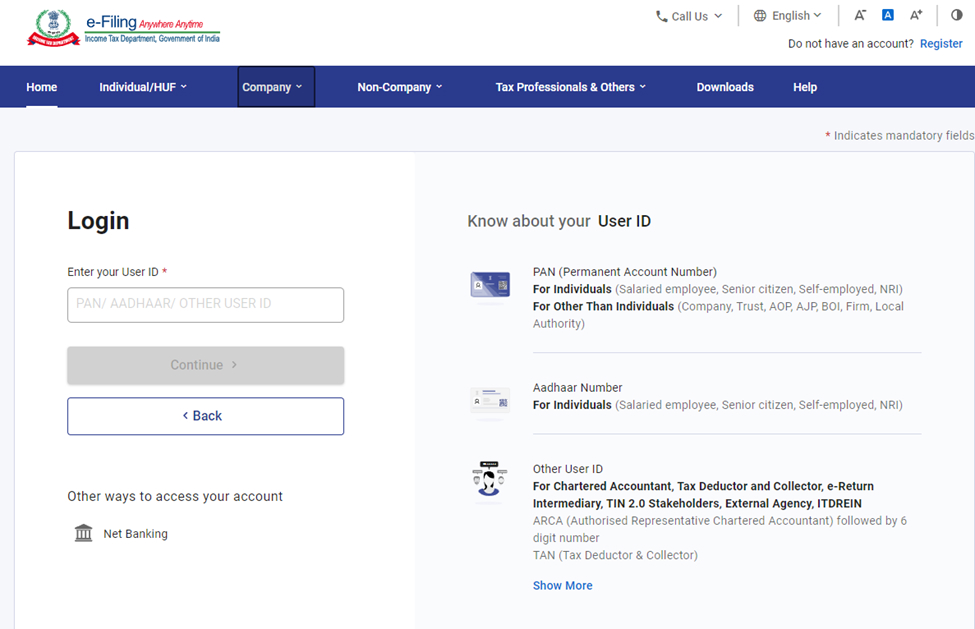
Step 2: Select the option of Pending Actions -> Response to Outstanding Tax Demand
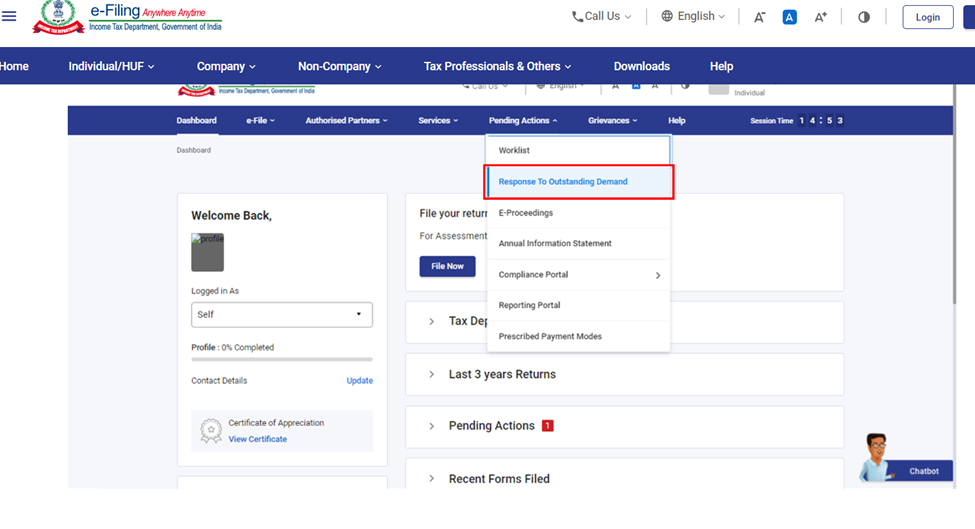
Step 3: Click on submit a response
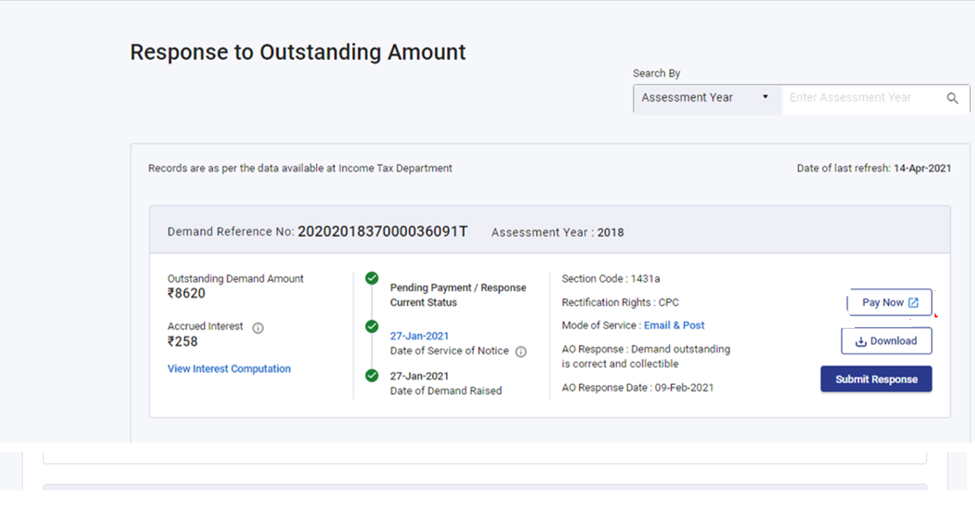
Step 4: After submitting, you will be taken to the given below screen, and 2 options will be displayed.
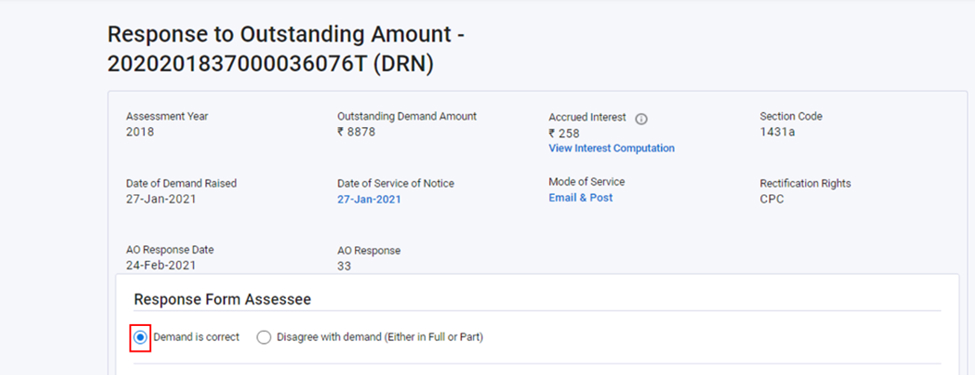
If the assessees select “Demand is correct,” a pop-up is displayed below. Click on submit button, and a confirmation message is displayed on the screen for accepting the demand and –
If a refund is due, the outstanding amount and the interest will be adjusted against the refund due. Otherwise, you must pay the demand immediately.
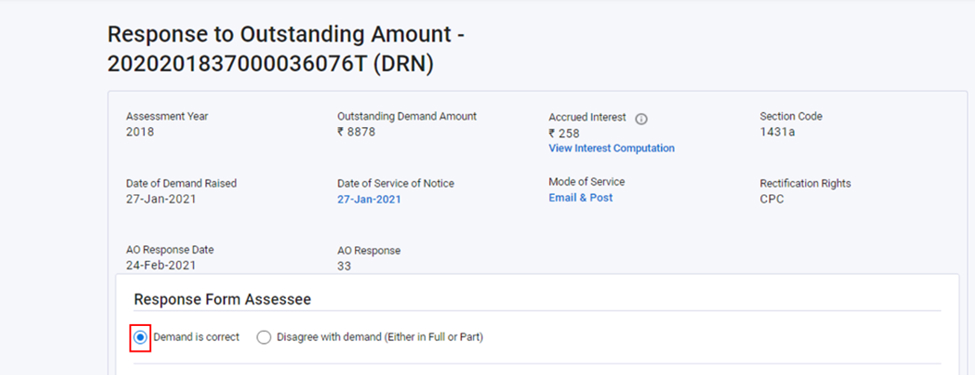
Step 1: If the assessees select “Disagree with Demand,” Then Click “Add Reasons”.
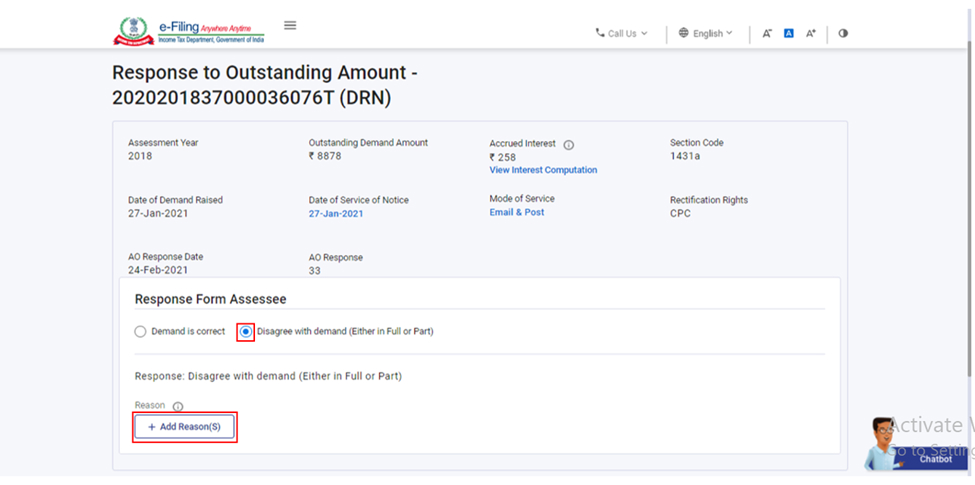
Step 2: Select from the options and click Apply. (You can select one or more options.)
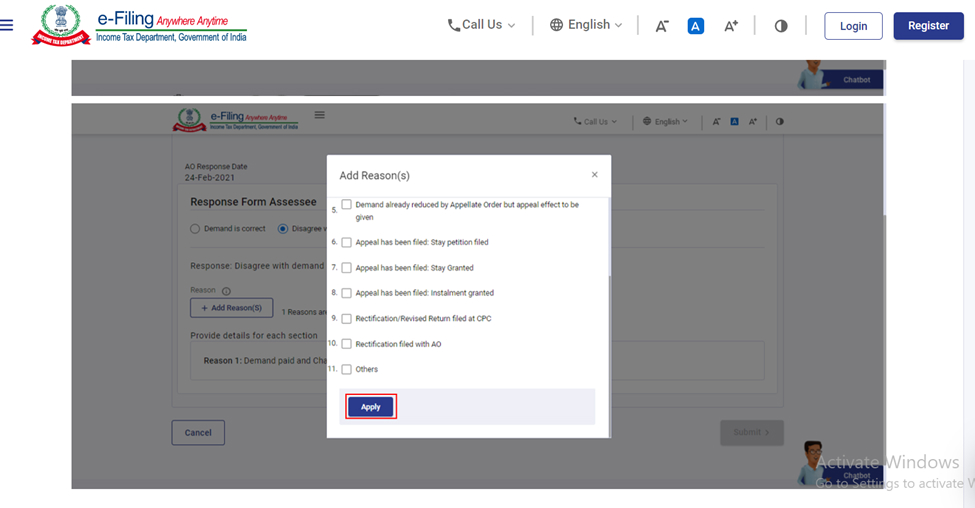
Step 3: After selecting the appropriate reasons for your disagreement, select each reason you listed in Step 2 on the Response to Outstanding Amount page and enter the appropriate details for each reason.
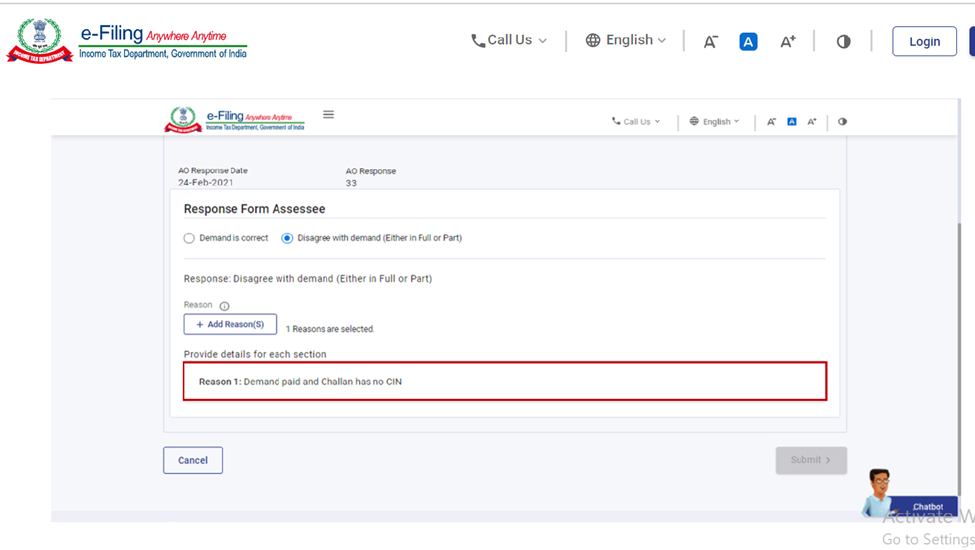
Note: Completed status will be displayed against the reason for which you have submitted the details.
Generally, the recipient of the notice has to respond to the notice within 30 days of receiving the intimation. You must make sure to submit your response within the stipulated time frame to ensure that the Income Tax Department effectively addresses your concerns. If you fail to respond to the notice, the excess tax demand, as computed, will be adjusted against your current year’s tax refund.
If no action is taken within 30 days of this notice u/s 245, the outstanding demand will be considered for adjustment against your refund after considering interest on demand. Interest shall be charged on principal demand pending for the relevant assessment year. The interest demand will be adjusted against the refund without any confirmation from the assessee.
Step 1: Login into your income tax portal with your user ID and password.
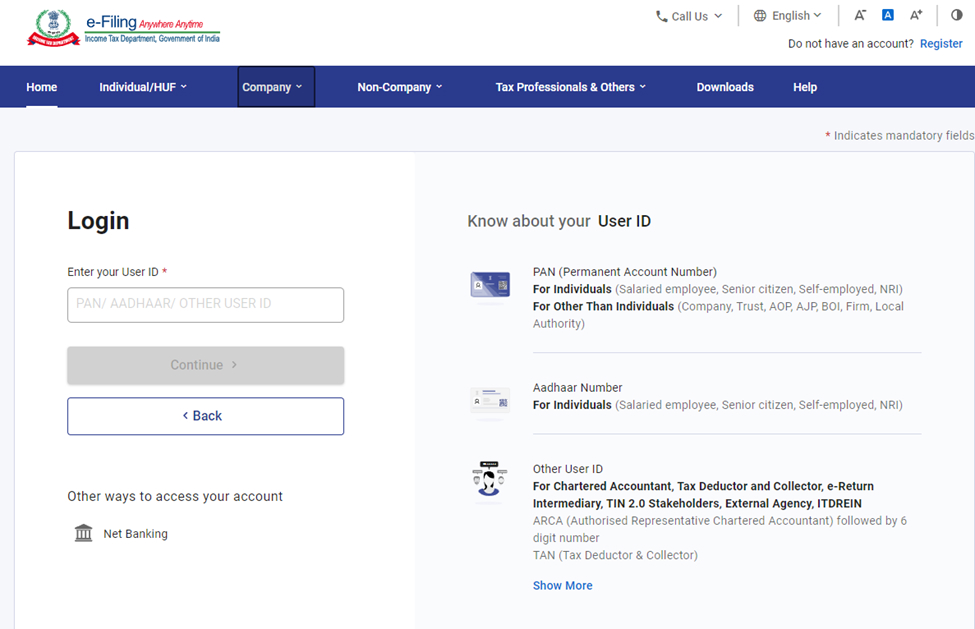
Step 2: Select the My Profile in Profile Icon
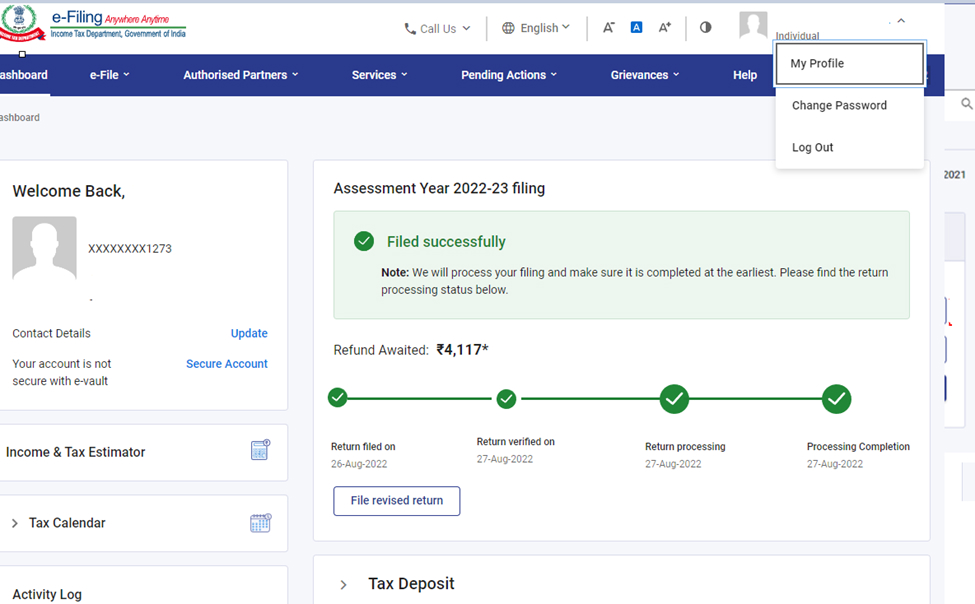
Step 3: Click on Jurisdiction details, and the below screen will appear
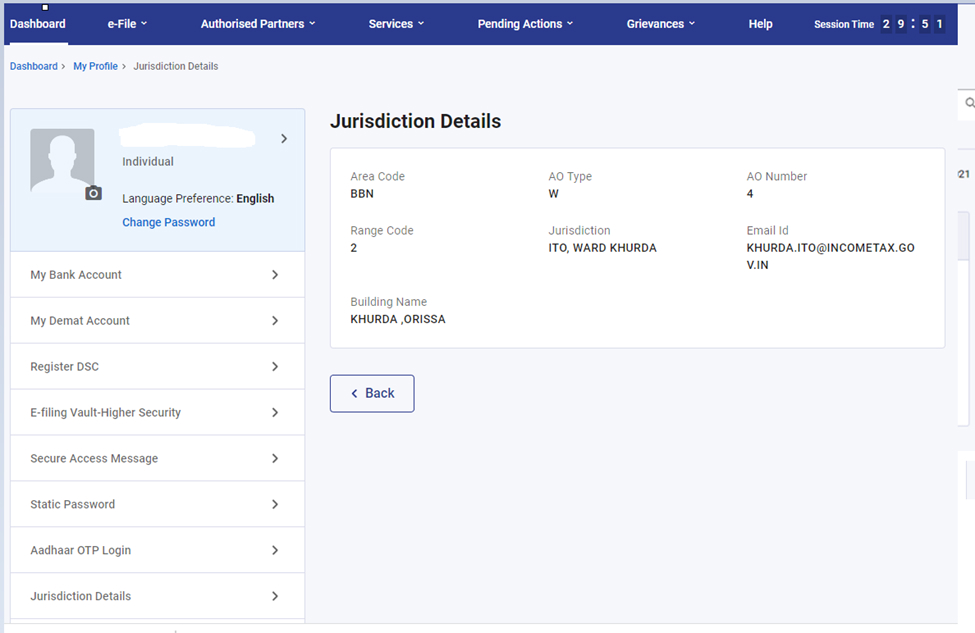
Since the response is being made online, separate compliances in responding to the Assessing Officer are only required if and when specifically asked to do so by the Income Tax Department.
Received a tax notice from the Income Tax Department? Don’t worry—Tax2win’s got your back! Here's how we make it stress-free:
Don’t ignore that notice—get it resolved with ease! Connect Today